Roland Sc-55 Sound Canvas Module..
¡Última disponible!
+100 ventas
Información sobre el vendedor
Este vendedor no tiene buena reputación en el sitio


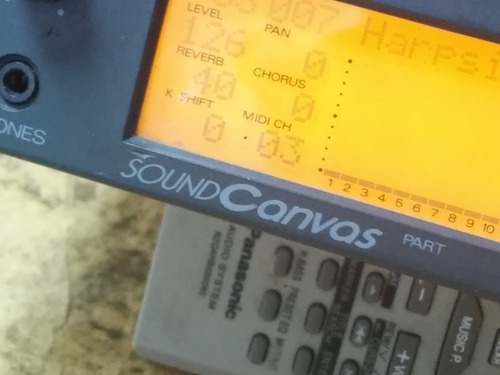



Características del producto
Características principales
Marca | Roland |
|---|---|
Modelo | SC55 |
Descripción
REF 120
STRUCTURE
The Sound Canvas can respond simultaneously to all 16 MIDI channels, and produce 24 voices of polyphony. Each voice is a 'partial'; the majority of the patches ('instruments') in the unit use only one partial, but quite a few use two, and with those instruments the polyphony is accordingly reduced. (Compare this with the MT32, which can play 32 partials, but since many of that unit's instruments use three or more partials, the practical polyphony is somewhat lower.)
It organises its sounds into 16 Parts, each of which responds on its own MIDI channel. You can create thicker textures by assigning more than one Part to the same channel, and one or two Parts can be designated as drums, which use their own entirely different set of sounds.
Polyphony is dynamically allocated, so you don't have to pre-assign voices to particular Parts. However, you can reserve a certain number of voices for a Part if there is a danger of overflow and you want to make sure voices are not stolen from that instrument.
Each Part has its own level and pan setting. These can be preset, or you can control them dynamically over MIDI using continuous controller numbers 7 and 10, respectively, on the channel the Part is set up to receive. A Part can also be set to 'Random' pan, in which case each successive note pops up in a different place in the stereo image.
The Sound Canvas offers built-in reverb and chorus (more about which later), and each Part has reverb and chorus send levels which, like volume and pan, can be preset or MIDI-controlled (using, respectively, controllers 91 and 93).
SOUNDS
The sounds in the Sound Canvas are essentially fixed in ROM. You are allowed some programmability, which we'll get into in a moment, but the sounds are pretty much designed to be used as they come. The good news is that they are very high in quality, and there are a lot of them.
The synthesis method used is RS-PCM (as found on the U20 keyboard and U220 sound module), which is Roland-ese for resynthesised samples. Whatever you call it, the 128 basic instrumental sounds and the 150 or so percussion and sound effects samples are very convincing. Most of the sounds — or reasonable, sometimes better-sounding, equivalents — from the MT32 and CM64 modules are there, and the list includes (more or less in order of program number): pianos: electric keyboards; mallet percussion; organs; guitars; basses; strings; voices; brass; winds; lead synths; pads; ethnic instruments; and sound effects like screams, helicopters, door slams, horse gallops, and explosions. Some of the electric guitar sounds are killers, the saxes are very convincing, and for the hip-hop crowd there's a complete set of TR808 samples.
The instrument sounds are organised into the basic set of 128 (called, for some unfathomable reason, 'Capital' sounds), and alternative versions of 35 of these, called (perfectly reasonably) 'Variation' sounds. The variations can be selected from the front panel, or called up via MIDI by using the recently-adopted Bank Select command, which uses Continuous Controller number zero. Here's an example of how this works: sending the unit program change number 25 calls up a nylon-string guitar, but sending it controller number zero with a value of 8 and then program change 25 calls up a ukelele. Similar variations are available for several of the piano, organ, guitar, bass, and brass sounds, and multiple variations are available for the sound effects at the high end of the list. Sending controller zero with a value of 127 puts the entire unit into MT32 emulation mode (which can also be done from the front panel).
The drums, too, have variations available, which are accessed simply by sending a program change message to a channel which has been assigned a drum Part. Program change 25, for example, calls up the TR808 set, while program change 49 calls up an orchestral set, in which the tom toms are replaced by timpani and the crash cymbals by concert cymbals. Program change 57 calls up a set of 46 sound effects, and program change 128 puts the drum Part (but not the rest of the instrument) into CM32L/CM64 emulation mode, which is an MT32 set expanded with extra sound effects.
It's a testament to the designers of the sounds that the unit seems equally at home with orchestral, rock, jazz, or electronic textures, and there is barely a weak sound in the bunch (except the MT32 sitar). Within the limitations of its two outputs and 24-voice polyphony, this is a phenomenally versatile instrument.
EFFECTS
Helping to make it so are the built-in effects. There are eight reverb programs available, including three rooms of different decay lengths; two halls, one dull and one bright; a bright, short plate; a repeating delay; and a panning delay. The delays are only marginally useful, in that they are fixed at about 100ms. The other reverb programs are not all that different from each other, but they do sound pleasant, and add greatly to the realism of the sound. The maximum reverb decay time is about 3 seconds, which isn't a lot. It is impossible to put so much reverb onto the sound that it swallows it up, which makes it difficult for the amateur to make the unit sound really horrible, but it also limits the amount of creative weirdness one can extract from the thing.
The chorus also has eight modes: a simple de-tuning; a fast vibrato; slow and fast Leslie effects; a chorus with fast repetitions; a flanger with feedback and resonance; a single fast delay; and a repeated delay. As with the reverb, it's hard to get too much chorus on a sound, although you can push some of the pads very close to self-oscillation, if you really try.
There is no simple way to change the reverb and chorus modes over MIDI (you can do it with system exclusive messages), which is just as well since the sound is damped for a few seconds when you do so. Although each Part has its own reverb and chorus send level, the choice of effect is global for the entire instrument. (Individual effects on each Part would have been nice, but admittedly that's asking a lot.)
You can also adjust the reverb send level (as well as the pan position) of each individual sound in a drum set using MIDI Non-Registered Parameter Messages (more about these later), which is a very nice feature, but unfortunately you'd never know about it unless you read the fine-print Appendix at the back of the manual. (The Appendix is also the place where you will learn that the Sound Canvas responds to polyphonic aftertouch, but unfortunately nowhere does the manual say what you can do with it, or even how to enable it).
DISPLAY
The front-panel LCD display is surprisingly flexible and informative for an instrument of this size. It is backlit bright orange, and is exceptionally easy to read. Besides showing numbers for level, pan, reverb, chorus, MIDI channel, and key shift (transposition) for each Part or for the unit as a whole, it graphically shows volume levels for each Part as they play. There are eight (count 'em!) different display modes, for showing levels in bars or segments, moving upwards or downwards, in normal or reverse colour.
There's also a Peak Hold function which can not only be turned on or off, it can be set so that as a Part's level decays, the peak indicator travels in the opposite direction to the volume display. Is this overkill? You bet, but at least it doesn't detract from anything.
The display can also show graphically the relative levels, pan positions, reverb or chorus settings, key shift, or MIDI channel assignment of all the Parts at once.
PROGRAMMABILITY
As mentioned earlier, you can edit the sounds on the Sound Canvas to a degree, although Roland's approach to this is a little strange: you don't edit parameters on an instrument, you edit them on a Part. So, for example, if you adjust the pitch bend range on an electric guitar sound on Part 1 from its default of 2 (semitones) to its maximum of 24, and then switch sounds on that Part, let's say to a piano, the pitch bend range of the piano will be 24. If you call up the electric guitar sound on a different Part, however, the pitch bend range there will be 2.
You edit parameters using fairly esoteric combinations of button-pushes on the front panel. Besides pitch bend sensitivity, you can adjust: master tuning (coarse and fine); vibrato rate, depth, and delay; envelope attack, decay, and release, which works simultaneously on both the volume and filter envelopes; and filter cutoff frequency and resonance. For many of the sounds, all that this editing capability lets you do is change them in nonsensical ways (who needs to stretch the envelope on a xylophone?), but if you work at it you can find creative ways to use it. More advanced edits can be performed using MIDI System Exclusive commands (for example, you can control the volume and filter envelopes separately), and there is already at least one commercial software program available for off-line editing of Sound Canvas sounds, in the form of a patch for the Max programming language available from Opcode Systems.
There is no internal RAM for saving edited Parts, but the Sound Canvas's memory is non-volatile, so the edits remain in place when you turn the unit off. You can store the edits off-line using System Exclusive with a simple procedure.
More exciting is the facility to edit sounds on the fly from a sequencer, using Registered Parameters and Non-Registered Parameters. These not-so-recent (but still under-utilised) additions to the MIDI spec allow real-time adjustment of a potentially enormous number of sound parameters, and the Sound Canvas's implementation of them is excellent.
To use a Non-Registered parameter, you send two controller change messages (numbers 98 and 99) whose values determine which parameter you want to change. You then follow that with one or more Data Entry (controller number 6) commands, which do the actual work of changing the parameter. All of the edit parameters available from the front can also be addressed in this way, so sound changes can easily be stored in a sequencer and played back with perfect precision. The only limitation on the way Roland has implemented this is that a note will not change while it is sounding — edits are applied only to the next note played on that Part. Therefore, you can't assign a footpedal to the resonance of a trumpet and wah-wah it in real time. (Pan, which is a single controller message, can be changed while a note is sounding, however, so those swirling, sweeping pads you've been lusting after are easy.)
GENERAL MIDI AND GS
Perhaps the most important feature of the Sound Canvas is that it is the first device on the market to implement the new General MIDI standard. General MIDI, for those who don't know, is a subset of the MIDI spec in which all program changes are assigned to specific instruments (eg. program change 1 always selects a grand piano, program change 33 always selects a string bass, etc.), along with other performance guidelines. The idea behind it is that sequences designed for one General MIDI instrument will sound very much the same when played back on any other General MIDI instrument.
Recently adopted by the MIDI Manufacturers Association (but still awaiting approval by the Japanese MIDI Standards Committee, the other governing body of the MIDI specification), it is designed to facilitate the growth of MIDI in audio-visual, multimedia, and other music-plus-something-else applications. General MIDI 'albums' can be released on floppy disk, and should sound good whether they are played on a £2,000 studio synthesizer, a £300 'home' synth, or a synthesis board built into a personal computer, as long as each device conforms to the General MIDI guidelines.
The Sound Canvas is therefore a pioneering unit in terms of taking MIDI into new markets, and its success will be dependent on — and will be an accurate indicator of — how big that market becomes. It's an important juncture for the entire musical instrument industry.
Putting the Sound Canvas into General MIDI mode is done with a simple button-push-on-power-up combination, and once in that mode it stays there until you deliberately change it. Unfortunately, the operation at the same time initialises many parameters which are not part of the General MIDI spec, such as reverb and chorus type and overall effects levels, so if you want to do anything special with those settings, you must go back and adjust them after you initialise. This is no big deal since, as I mentioned, all settings are preserved when you power down — once you've reset the effects parameters in General MIDI mode, provided you don't leave the mode, you can turn the unit off and on and everything will stay as you left it.
Besides General MIDI, the Sound Canvas also conforms to what Roland call their GS Standard, which a more sophisticated 'special case' of General MIDI. GS encompasses the multiple-bank voice variations described above, the ability to adjust reverb and chorus, multiple drum sets which can accessed by program changes, and a high degree of realtime MIDI controllability (including polyphonic aftertouch).
Roland say that they will be introducing more GS-compatible devices in the future, and that's why they devised the format. The use of the word "Standard", however, has caused some confusion in the MIDI world (since it isn't likely to be used by any manufacturer besides Roland), and they have agreed to drop it in future products, referring to them merely as GS.
WHAT'S NOT TO LIKE?
Are there any reasons not to like the Sound Canvas? Scant few. The unit is a little noisy, with a white-noise tail plus a very small bit of 'grunge' at the very end which hangs on the end of every sound. The length of the tail varies from about three to six seconds, and varies among the different instruments, but it is not in any way (as far as I could tell) related to an instrument's envelope. It is not velocity related, so quiet passages end up with proportionally more noise than loud ones, nor is it pitch related.
Fortunately, however, it is not cumulative: playing 20 notes generates the same amount of noise as playing one. Therefore, while it is quite noticeable during a soft solo violin passage, it is inaudible when many notes at once are sounding (or when you use a lot of reverb). Even when it is present, it is more curious than objectionable, but it makes the Sound Canvas unsuitable for situations when a large dynamic range and low noise floor are called for — you would not want to cut a solo piano CD with this box, even though the grand piano sound is quite respectable.
Noise aside, this is a very nifty piece of equipment. For multimedia producers, it's a godsend: a relatively inexpensive, idiot-proof, easy to set up, terrific-sounding box for playing MIDI files. Until other General MIDI boxes and cards come out, composers writing for that market will be more or less forced to use the Sound Canvas. They will not, however, be unhappy about that — it's a pleasure to work with. And when they're not using it specifically for General MIDI work, it makes a highly versatile and portable musical scratch pad, and its sound quality even allows it to fit comfortably into a larger studio when there's a need for extra voices.
The Sound Canvas is an excellent first attempt at the creation of a new type of MIDI instrument, intended for a potentially huge market that may well expand the use of MIDI far beyond its current domain. I wish it, and its intended market, well.